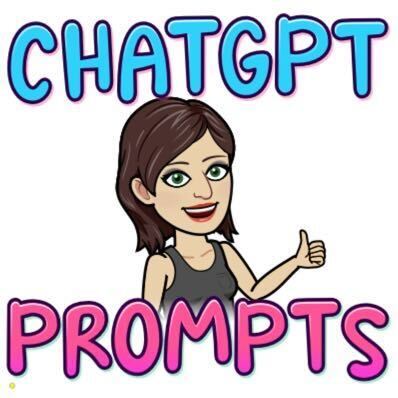Artificial Intelligence is transforming how businesses operate, from automating routine tasks to enhancing customer engagement. Whether you’re just getting started with ChatGPT or looking to create AI agents for your business, this guide will walk you through everything from setting up and customising ChatGPT to leveraging AI agents for automation.
How to Set Up ChatGPT for Your Business
1. Create a ChatGPT Account
Start by signing up for a ChatGPT account at OpenAI. Choose the right subscription based on your usage needs (consider a Pro plan if you expect heavy use).
2. Personalise ChatGPT
Go to Settings > Custom Instructions and fill in details about your business, preferences, and target audience.
- Custom Instructions: This ensures ChatGPT understands your industry, products, and preferred tone.
- Set Tone and Language: Adjust settings to reflect your brand’s voice whether it’s formal, conversational, or cheeky.
3. Setup for Different Uses
Customise ChatGPT for various business functions like content creation, customer service, or internal workflows. For example, set it up to generate marketing content or handle customer inquiries automatically.
4. Enable Browsing, DALL-E, and Code Interpreter (Python) in the customisation settings for ChatGPT expands the range of tasks it can assist with, making it much more versatile:
1. Browsing:
- Access to Real-Time Information: ChatGPT can search the web for up-to-date information, making it useful for current events, recent data, or information not included in its training data.
- Research Assistance: Ideal for finding sources, articles, and detailed explanations on niche topics.
- Competitive Analysis: Useful for businesses that need to analyse market trends, competitors, or find recent news relevant to their industry.
2. DALL-E (Image Generation):
- Creative Content Creation: Generate custom images for marketing materials, social media, or website use.
- Visual Storytelling: Use AI-generated images to complement written content, making presentations, blogs, and social media posts more engaging.
- Prototyping and Design: Quickly produce visual concepts or mockups for projects, even if you lack design skills.
3. Code Interpreter (Python):
- Data Analysis and Visualization: Handle complex calculations, create data visualizations, or process large datasets directly within ChatGPT.
- Automation of Tasks: Automate repetitive tasks or manipulate data, saving time and effort.
- Problem Solving: Execute code snippets for quick debugging or prototype solutions in real-time.
Why Enable These Features?
By ticking these options in customisation, you transform ChatGPT from just a conversational AI into a multi-functional assistant capable of handling a wider variety of tasks from creative projects to technical analysis offering a more comprehensive solution for personal or business needs.
Versions of ChatGPT and What They Mean
ChatGPT has evolved over time, with each version offering improvements in capabilities:
GPT-3: The original major version, known for generating human-like text and performing a wide range of tasks.
GPT-3.5: An upgraded version that improved response accuracy and understanding of user queries.
GPT-4: The latest and most advanced version, with:
- Better contextual understanding.
- More defined and accurate responses.
- Enhanced ability to handle complex tasks.
What It Means for You:
- Newer versions like GPT-4 are ideal for businesses needing high-quality outputs, such as content creation or customer support.
- Access to GPT-4 typically requires a “ChatGPT Plus” subscription for enhanced features and performance.
AI Prompts: How to Get the Best Responses
- Prompts are key to getting the best out of ChatGPT. Here are some tips on how to craft effective prompts:
1. Be Clear and Specific
Use detailed instructions. Ask it to take on the Persona or Expertise of what you are needing. Eg. Take on the persona of a copy writer. Eg. Instead of “Write a blog post,” say, “Write a 500-word blog post about the benefits of using AI in e-commerce.” Have you tried asking ChatGPT ‘ Based on our previous interactions, what do you know about me’
2. Provide Context
Add background information to get a more accurate response. For example, mention your industry or customer demographic.
3. Experiment with Phrasing
If the response isn’t quite right, tweak your prompt. Try different phrasings or add more specific details. For instance, you might say, “Generate social media captions for Instagram targeting eco-conscious shoppers.”
4. Use Follow-Up Prompts
ChatGPT can continue conversations based on previous prompts. Use follow-ups to refine or expand on responses.
5. Effective ChatGPT management
Keep it tidy. Rename your thread. Click the 3 dots to name your thread so you can better find it on your desktop. Delete those you no longer need. Copy paste important information into saved, named documents.
Using the Mobile Version of ChatGPT
The ChatGPT mobile app offers unique features that can enhance your productivity, especially when you’re on the go.
1. Voice Interaction
- Hands-Free Use: Speak naturally to ChatGPT using voice input for hands-free operation. Great for when you’re multitasking.
- Voice Tone Recognition: The app can pick up on voice inflections and nuances, making conversational AI interactions smoother.
2. Access to Past Conversations
Quickly search through your previous conversations using the app’s search feature (not found on a desktop unfortunately). This helps you revisit important discussions without sifting through multiple threads.
3. Enhanced Usability for Multitasking
The mobile app’s interface is designed for quick responses, allowing you to use it effectively during meetings, while commuting, or when away from your desk.
What Are GPTs?
GPTs (Generative Pre-trained Transformers) are AI models
designed to understand and generate human-like text.
Here’s what each part means:
- Generative: They create content based on given prompts.
- Pre-trained: The model is trained on a large amount of data, including books, articles, and websites.
- Transformer Architecture: Uses attention mechanisms to process language efficiently and understand context.
Key Features of GPTs:
- Can perform a variety of tasks: writing, summarising, translating, coding, and tutoring.
- As versions progress (e.g., GPT-3 to GPT-4), they get better at understanding context and delivering more accurate outputs.
Creating Your Own GPT
You can customize a GPT model to suit your specific needs using the “Custom GPTs” feature.
Here’s how to get started:
Define the Purpose: Decide what tasks or problems the GPT will address (e.g., customer support, legal consulting, content creation).
Set Up Custom Instructions: Adjust the behaviour and responses by:
- Specifying tone, style, and response format.
- Providing examples of desired outputs.
Train the GPT with Your Data:
- Upload specialised data relevant to your field, such as legal documents, marketing materials, or industry-specific content.
- This helps the model perform better for your specific use case.
Fine-Tune the Responses:
- Tweak parameters for how the GPT handles certain types of queries.
- Regularly update the model’s behaviour based on user feedback.
Benefits of Creating a Custom GPT:
- Aligns closely with your business goals, providing more relevant outputs.
- Makes it easy to integrate AI into your existing workflows without needing deep programming knowledge.
Setting Up Customised AI Agents for E-commerce and Service Businesses
Once you’re comfortable with ChatGPT, you can take things to the next level by creating AI agents that automate tasks, such as customer service or lead generation.
Key Benefits of Using AI Agents
1. Increased Efficiency
Automate repetitive tasks, reducing the workload on staff and speeding up processes.
2. 24/7 Availability
Provide customers with round-the-clock support, ensuring no query goes unanswered.
3. Enhanced Personalisation
Use data to customise interactions, offering a personalised experience that can increase customer satisfaction.
Considerations When Creating AI Agents
1. Define the AI Agent’s Purpose
Clearly outline what you want the AI to do, whether it’s sales, support, or operational automation.
2. Focus on User Experience
Design interactions to be intuitive, making it easy for customers to
get the information they need quickly.
3. System Compatibility
Ensure your AI agents can integrate with existing systems like CRM software, email platforms, and e-commerce stores such as OBMHub
4. Continuous Optimisation
Regularly update the AI’s responses based on user feedback to keep the system effective and up-to-date.
AI Agents in E-commerce:
1. Connect the AI with your online store to provide product recommendations, handle order tracking, and manage inventory.
2. Customise AI Responses based on common customer interactions and personalise them using customer data to improve the shopping experience.
3. Automate Marketing Tasks Use AI agents to automate tasks like sending follow-up emails, offering product recommendations, and notifying customers about
restocks.
AI Agents for Service Businesses
1. Automate Appointment Scheduling
Use platforms like OBMHub to set up bots that handle appointment bookings, allowing clients to schedule services 24/7.
2. Lead Qualification and Follow-Up
Train the AI to qualify leads by collecting essential information and automating follow-up messages.
3. Handle Customer FAQs
Program the AI agent to address common queries, such as service availability, pricing, or support policies.
4. Integrate with CRM Tools
Link the AI to your customer relationship management (CRM) system for seamless lead management and nurturing.
Why Now is the Perfect Time to Explore AI for Your Business
AI agents and ChatGPT are no longer just futuristic concepts; they are practical tools that can bring real-world benefits to your business today. By automating routine tasks, enhancing customer interactions, and providing valuable insights, you can take your business operations to the next level. Don’t miss out on the opportunity to streamline your workflows, increase efficiency, and stay ahead of the competition.
If you need clarity and confidence in managing your marketing, Book a call or complete this marketing gap quiz to see where you gaps are.